Direct Bank Transfer
Direct Bank Transfer (ScotiaBank)
| 1 | Click Funds Transfer tab. | 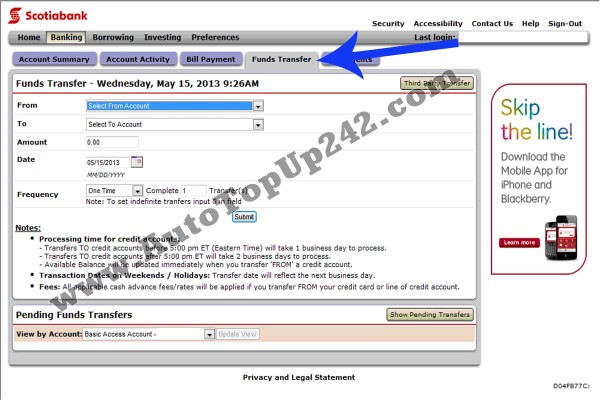 |
| 2 | Click Third Party Transfer button. | 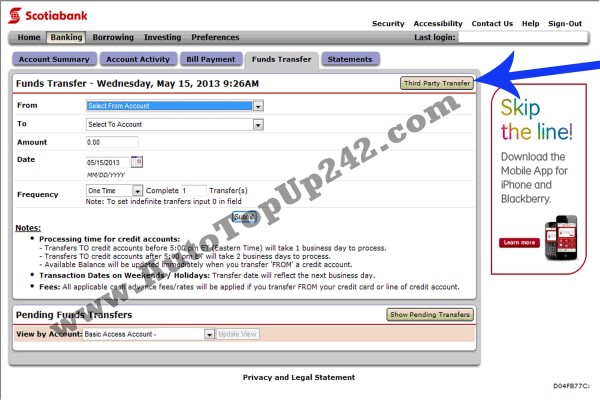 |
| 3 | Click Add button. | 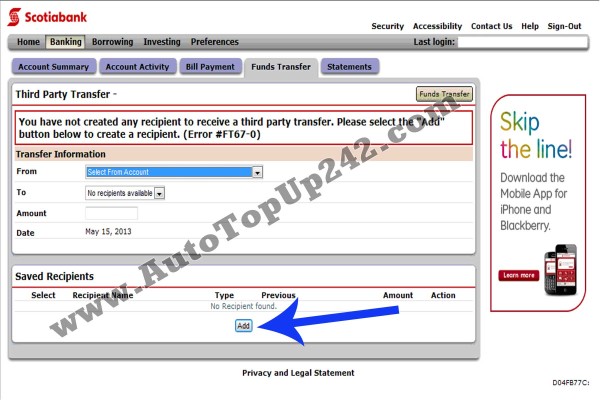 |
| 4 | Select Receipient Type Business from drop down list. Select Scotiabank from Select Receipient Bank options. Type Main in The Search by Branch Name. Click Nassau Main Branch when it becomes available. Click Continue. |  |
| 5 | Type Auto Top Up 242 in the Company Name. Type 004002666 in the Account Number. Select BSD from the Currency drop down list. Enter your personal Access Code if applicable. Click Submit. | 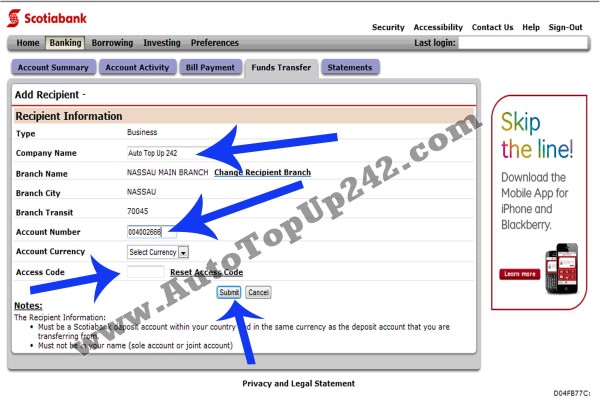 |
| 6 | Verify the data inputted. Click Confirm. | 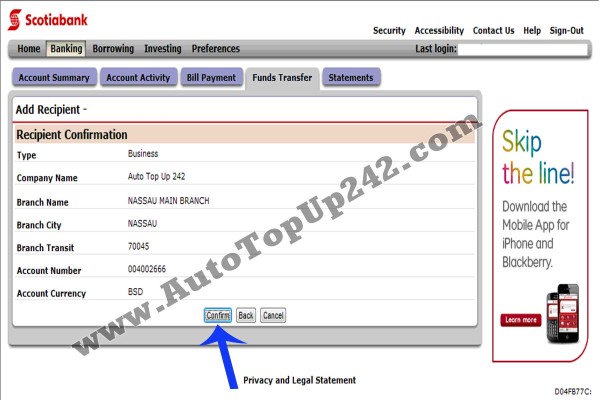 |
